阅读(4948)
赞(0)
Tailwind CSS 表格布局
2022-07-25 17:31:37 更新
表格布局
用于控制表格布局算法的功能类。
|
Class
|
Properties
|
|---|---|
| table-auto | table-layout: auto; |
| table-fixed | table-layout: fixed; |
Auto
使用 table-auto 允许表格自动调整列的大小以适应单元格的内容。
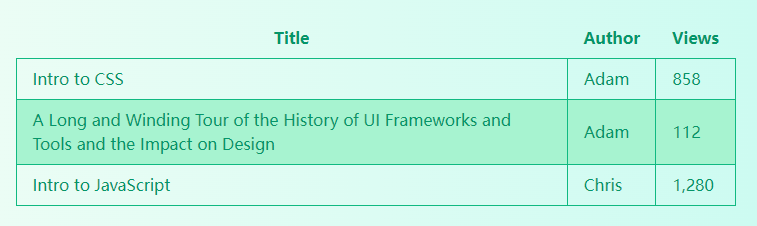
<table class="table-auto">
<thead>
<tr>
<th>Title</th>
<th>Author</th>
<th>Views</th>
</tr>
</thead>
<tbody>
<tr>
<td>Intro to CSS</td>
<td>Adam</td>
<td>858</td>
</tr>
<tr class="bg-emerald-200">
<td>A Long and Winding Tour of the History of UI Frameworks and Tools and the Impact on Design</td>
<td>Adam</td>
<td>112</td>
</tr>
<tr>
<td>Intro to JavaScript</td>
<td>Chris</td>
<td>1,280</td>
</tr>
</tbody>
</table>Fixed
使用 table-fixed 允许表格忽略内容,使用固定的列宽。第一行的宽度将设置整个表格的列宽。
您可以手动设置一些列的宽度,其余的可用宽度将被平均分配给没有明确宽度的列。
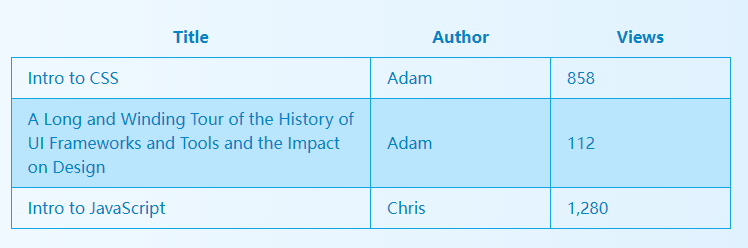
<table class="table-fixed">
<thead>
<tr>
<th class="w-1/2 ...">Title</th>
<th class="w-1/4 ...">Author</th>
<th class="w-1/4 ...">Views</th>
</tr>
</thead>
<tbody>
<tr>
<td>Intro to CSS</td>
<td>Adam</td>
<td>858</td>
</tr>
<tr class="bg-blue-200">
<td>A Long and Winding Tour of the History of UI Frameworks and Tools and the Impact on Design</td>
<td>Adam</td>
<td>112</td>
</tr>
<tr>
<td>Intro to JavaScript</td>
<td>Chris</td>
<td>1,280</td>
</tr>
</tbody>
</table>自定义
变体
默认情况下, 针对 table layout 功能类,只生成 responsive 变体。
您可以通过修改您的 tailwind.config.js 文件中的 variants 部分中的 tableLayout 属性来控制为 table layout 功能生成哪些变体。
例如,这个配置也将生成 hover and focus 变体:
// tailwind.config.js
module.exports = {
variants: {
extend: {
// ...
tableLayout: ['hover', 'focus'],
}
}
}禁用
如果您不打算在您的项目中使用 table layout 功能,您可以通过在配置文件的 corePlugins 部分将 tableLayout 属性设置为 false 来完全禁用它们:
// tailwind.config.js
module.exports = {
corePlugins: {
// ...
tableLayout: false,
}
}
