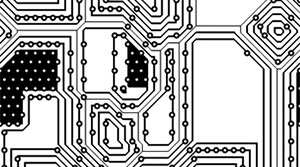阅读(4532)
赞(0)
支付宝小程序其他手势 分页符·Pagination
2020-09-07 11:27:53 更新
分页标识符。
扫码体验
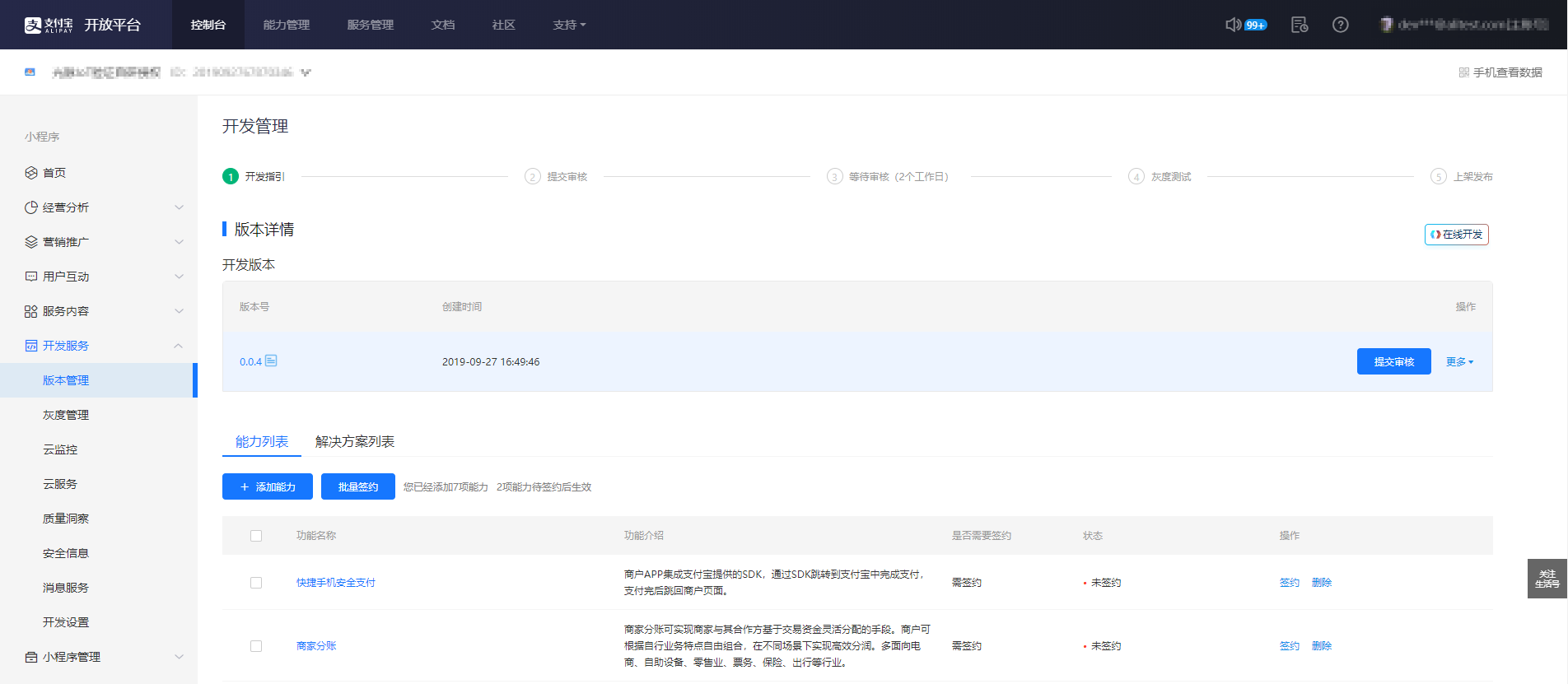
示例代码
{
"defaultTitle": "Pagination",
"usingComponents": {
"pagination": "mini-ali-ui/es/pagination/index"
}
}
<pagination pagerName='test1' infinite="true">
<view style="display: flex;height: 100%;">
<view style="text-align: center;padding-top: 20px;flex: 0 0 auto;width: 90vw;background-color: #f8d7d7;"><image src="https://gw.alipayobjects.com/mdn/rms_ce4c6f/afts/img/A*whN9RZGSym8AAAAAAAAAAABkARQnAQ" rel="external nofollow" rel="external nofollow" rel="external nofollow" rel="external nofollow" style="width: 300rpx;height: 72rpx;" /></view>
<view style="text-align: center;padding-top: 20px;flex: 0 0 auto;width: 90vw;background-color: #d5f7d5;"><image src="https://gw.alipayobjects.com/mdn/rms_ce4c6f/afts/img/A*whN9RZGSym8AAAAAAAAAAABkARQnAQ" rel="external nofollow" rel="external nofollow" rel="external nofollow" rel="external nofollow" style="width: 300rpx;height: 72rpx;" /></view>
<view style="text-align: center;padding-top: 20px;flex: 0 0 auto;width: 50vw;background-color: #f0e39e;"><image src="https://gw.alipayobjects.com/mdn/rms_ce4c6f/afts/img/A*XMCgSYx3f50AAAAAAAAAAABkARQnAQ" rel="external nofollow" rel="external nofollow" style="width: 70px;height: 70px;"></view>
<view style="text-align: center;padding-top: 20px;flex: 0 0 auto;width: 120vw;background-color: #F8F8F8;"><image src="https://gw.alipayobjects.com/mdn/rms_ce4c6f/afts/img/A*whN9RZGSym8AAAAAAAAAAABkARQnAQ" rel="external nofollow" rel="external nofollow" rel="external nofollow" rel="external nofollow" style="width: 300rpx;height: 72rpx;" /></view>
<view style="text-align: center;padding-top: 20px;flex: 0 0 auto;width: 20vw;background-color: #d3d3d3;"><image src="https://gw.alipayobjects.com/mdn/rms_ce4c6f/afts/img/A*XMCgSYx3f50AAAAAAAAAAABkARQnAQ" rel="external nofollow" rel="external nofollow" style="width: 50px;height: 50px;"></view>
</view>
</pagination>
<view style="width: 50vw;margin: 20px auto 0;background-color: #8f8f8f;">
<pagination pagerName='test2' height="220rpx" white="true" infinite="true">
<image src="https://gw.alipayobjects.com/mdn/rms_ce4c6f/afts/img/A*whN9RZGSym8AAAAAAAAAAABkARQnAQ" rel="external nofollow" rel="external nofollow" rel="external nofollow" rel="external nofollow" style="width: 779rpx;height: 186rpx;margin: 10px 20px;" />
</pagination>
</view>
<view style="margin-top: 20px;">正常翻页样式</view>
<view style="padding: 20px 20px 0;background-color: #f8f8ba;">
<pagination currentPage="{{3}}" max="{{10}}" height="200px" />
</view>
<view style="margin-top: 20px;">反白翻页样式</view>
<view style="padding: 20px 20px 0;background-color: #0e98d8;">
<pagination currentPage="{{5}}" white="true" />
</view>属性
| 属性 | 类型 | 默认值 | 描述 |
|---|---|---|---|
| className | String | - | 自定义 class。 |
| infinite | Boolean | false | 是否无限滚动分页。 |
| fillColor | String | #ddd | 无限滚动分页符背景色。 |
| frontColor | String | #006EFF | 无限滚动分页符颜色,当前页高亮颜色。 |
| pagerName | String | - | 无限滚动分页符名称。 |
| height | String | 100px | 无限滚动分页容器的高度。 |
| white | Boolean | false | 是否显示反白分页符。 |
| max | Number | 5 | 常规分页符最大显示数量。 |
| currentPage | Number | 1 | 常规分页符当前页。 |
Bug&Tip
- 分页符组件共有两种模式:无限滚动模式和常规分页符;
- 无限滚动模式
<pagination infinite="{{true}}"></pagination>; - 常规分页符:
<pagination />;
- 无限滚动模式
- 无限滚动模式可通过 fillColor 和 frontColor 设置颜色;
- 常规分页符可通过 frontColor 改变当前页 icon 颜色;
- 当 white 反白为 true 时,不可再修改颜色;
- 无限滚动模式是双标签形式包含内容,可通过 height 设置容器高度;
- 如一个页面中存在多个无限滚动分页符,建议设置 pagerName,避免分页效果显示错误;