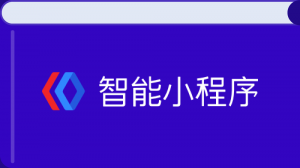阅读(1147)
赞(0)
百度智能小程序API 位置
2018-07-09 17:38:05 更新
获取位置
getLocation
解释: 获取当前的地理位置、速度。当用户离开智能小程序后,此接口无法调用。
参数: Object
Object 参数说明:
| 参数 | 类型 | 必填 | 说明 |
|---|---|---|---|
| type | String | 否 | 默认为 wgs84 返回 gps 坐标,可选 gcj02 |
| success | Function | 是 | 接口调用成功的回调函数,返回内容详见返回参数说明。 |
| fail | Function | 否 | 接口调用失败的回调函数 |
| complete | Function | 否 | 接口调用结束的回调函数(调用成功、失败都会执行) |
success 返回参数说明:
| 参数 | 说明 |
|---|---|
| latitude | 纬度,浮点数,范围为-90~90,负数表示南纬 |
| longitude | 经度,浮点数,范围为-180~180,负数表示西经 |
| speed | 速度,浮点数,单位m/s |
| accuracy | 位置的精确度 |
| altitude | 高度,单位 m |
| verticalAccuracy | 垂直精度,单位 m(Android 无法获取,返回 0) |
| horizontalAccuracy | 水平精度,单位 m |
示例:
swan.getLocation({
type: 'gcj02',
success: function (res) {
console.log("纬度:" + res.latitude);
console.log("经度:" + res.longitude);
},
fail: function (err) {
console.log("错误码:" + err.errCode);
console.log("错误信息:" + err.errMsg);
}
});查看位置
openLocation
解释: 使用手百内置地图查看位置。
参数: ObjectObject 参数说明:
| 参数 | 类型 | 必填 | 说明 |
|---|---|---|---|
| latitude | Float | 是 | 纬度,范围为 -90~90,负数表示南纬 |
| longitude | Float | 是 | 经度,范围为 -180~180,负数表示西经 |
| scale | INT | 否 | 缩放比例,范围 4~21,默认为16 |
示例:
swan.getLocation({
type: 'gcj02',
success: function (res) {
swan.openLocation({
latitude: res.latitude,
longitude: res.longitude,
scale: 18
})
},
fail: function (err) {
console.log("错误码:" + err.errCode);
console.log("错误信息:" + err.errMsg);
}
});地图组件控制
createMapContext
解释: 创建并返回 map 上下文 mapContext 对象。在自定义组件下,第二个参数传入组件实例 this,以操作组件内 <map/> 组件。mapContext 通过 mapId 跟一个 组件绑定,通过它可以操作对应的 组件。
参数: mapId
mapContext 对象的方法列表:
| 方法 | 参数 | 说明 |
|---|---|---|
| getCenterLocation | OBJECT | 获取当前地图中心的经纬度,返回的是 gcj02 坐标系,可以用于 swan.openLocation |
| moveToLocation | 无 | 将地图中心移动到当前定位点,需要配合 map 组件的 show-location 使用 |
| translateMarker | OBJECT | 平移 marker,带动画 |
| includePoints | OBJECT | 缩放视野展示所有经纬度 |
| getRegion | OBJECT | 获取当前地图的视野范围 |
| getScale | OBJECT | 获取当前地图的缩放级别 |
getCenterLocation 的 Object 参数列表:
| 参数名 | 类型 | 必填 | 说明 |
|---|---|---|---|
| success | Function | 否 | 接口调用成功的回调函数 ,res = { longitude: “经度”, latitude: “纬度”} |
| fail | Function | 否 | 接口调用失败的回调函数 |
| complete | Function | 否 | 接口调用结束的回调函数(调用成功、失败都会执行) |
translateMarker 的 Object 参数列表:
| 参数名 | 类型 | 必填 | 说明 |
|---|---|---|---|
| markerId | Number | 是 | 指定 marker |
| destination | Object | 是 | 指定marker移动到的目标点 |
| autoRotate | Boolean | 是 | 移动过程中是否自动旋转 marker |
| rotate | Number | 是 | marker 的旋转角度 |
| duration | duration | 否 | 动画持续时长,默认值1000ms,平移与旋转分别计算 |
| fail | Function | 否 | 接口调用失败的回调函数 |
includePoints 的 OBJECT 参数列表:
| 参数名 | 类型 | 必填 | 说明 |
|---|---|---|---|
| points | Array | 是 | 要显示在可视区域内的坐标点列表,[{latitude, longitude}] |
| padding | Array | 否 | 坐标点形成的矩形边缘到地图边缘的距离,单位像素。格式为[上,右,下,左],安卓上只能识别数组第一项,上下左右的 padding 一致。开发者工具暂不支持 padding 参数。 |
getRegion 的 OBJECT 参数列表:
| 参数名 | 类型 | 必填 | 说明 |
|---|---|---|---|
| success | Function | 否 | 接口调用成功的回调函数,res = {southwest, northeast},西南角与东北角的经纬度 |
| fail | Function | 否 | 接口调用失败的回调函数 |
| complete | Function | 否 | 接口调用结束的回调函数(调用成功、失败都会执行) |
getScale 的 OBJECT 参数列表:
| 参数名 | 类型 | 必填 | 说明 |
|---|---|---|---|
| success | Function | 否 | 接口调用成功的回调函数,res = {scale} |
| fail | Function | 否 | 接口调用失败的回调函数 |
| complete | Function | 否 | 接口调用结束的回调函数(调用成功、失败都会执行) |
示例:
<view class="wrap">
<map id="myMap"
style="width: 100%"
</map>
<button type="primary" bindtap="getCenterLocation">获取位置</button>
<button type="primary" bindtap="moveToLocation">移动位置</button>
<button type="primary" bindtap="translateMarker">移动标注</button>
<button type="primary" bindtap="includePoints">缩放视野展示所有经纬度</button>
<button type="primary" bindtap="getRegion">获取当前地图的视野范围</button>
</view>Pages({
data: {
latitude: '40.042500',
longitude: '116.274040',
},
onReady() {
this.mapContext = swan.createMapContext('myMap');
},
getCenterLocation: function () {
this.mapContext.getCenterLocation({
success: function (res) {
console.log("经度" + res.longitude);
console.log("纬度" + res.latitude);
}
})
},
moveToLocation: function () {
this.mapContext.moveToLocation();
},
translateMarker: function () {
this.mapContext.translateMarker({
markerId: 0,
autoRotate: true,
duration: 1000,
destination: {
latitude: 23.10229,
longitude: 113.3345211,
},
animationEnd() {
console.log('animation end');
}
})
},
includePoints: function () {
this.mapContext.includePoints({
padding: [10],
points: [{
latitude: 23,
longitude: 113.33,
}, {
latitude: 23,
longitude: 113.3345211,
}]
})
},
getRegion: function () {
this.mapContext.getRegion({
success: function (res) {
console.log("西南角的经纬度" + res.southwest);
console.log("东北角的经纬度" + res.northeast);
}
})
}
});