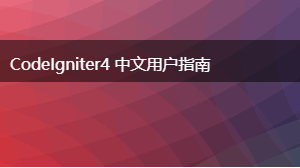CodeIgniter4 数据库迁移
迁移是一种有条理、有组织的方式更改数据库的便捷方式。你可以手动编辑SQL的片段,然后你要负责告诉其他开发人员他们也需要去运行这段SQL。你还必须跟踪下次部署时需要对生产机器运行哪些更改。
数据库表迁移会跟踪已经运行的迁移,因此您只需更新应用程序文件并调用$migration->current()以确定应运行哪些迁移。当前版本位于application/Config/Migrations.php中。
迁移文件名
每个迁移都按数字顺序向前或向后运行,具体取决于所采用的方法。有两种编号样式可供选择:
- 顺序:每个迁移按顺序编号,从001开始。每个数字必须是三位数,并且序列中不得有任何间隙。(这是CodeIgniter 3.0之前的编号方案。)
- 时间戳:使用创建迁移时的时间戳对每个迁移进行编号,格式为YYYYMMDDHHIES格式(例如20121031100537)。这有助于防止在团队环境中工作时出现编号冲突,并且是CodeIgniter 3.0及更高版本中的首选方案。
可以使用application/Config/Migrations.php文件中的$type设置选择所需的样式。默认设置为时间戳。
无论您选择使用哪种编号样式,请在迁移文件前加上迁移编号,后跟下划线和迁移的描述性名称。例如:
- 001_add_blog.php(顺序编号)
- 20121031100537_add_blog.php(时间戳编号)
创建迁移
这将是新博客站点的首次迁移。所有迁移都在application/Database/Migrations/ 目录中,并命名,如20121031100537_Add_blog.php。
<?php namespace AppDatabaseMigrations;
class Migration_Add_blog extends CodeIgniterDatabaseMigration {
public function up() {
$this->forge->addField([
‘blog_id’ => [
‘type’ => ‘INT’, ‘constraint’ => 5, ‘unsigned’ => TRUE, ‘auto_increment’ => TRUE
], ‘blog_title’ => [
‘type’ => ‘VARCHAR’, ‘constraint’ => ‘100’,
], ‘blog_description’ => [
‘type’ => ‘TEXT’, ‘null’ => TRUE,
],
]); $this->forge->addKey(‘blog_id’, TRUE); $this->forge->createTable(‘blog’);
}
public function down() {
$this->forge->dropTable(‘blog’);
}
}然后在application/Config/Migrations.php中设置$currentVersion = 20121031100537;。
数据库连接和数据库Forge类都可以通过 $this->db和$this->forge分别使用。
或者,你可以使用命令行调用来生成框架迁移文件。请参阅下面的更多细节。
使用$currentVersion
$currentVersion设置允许你标记应用程序命名空间应设置的位置。这对于在生产环境中使用尤其有用。在你的应用程序中,你始终可以将迁移更新到当前版本,而不是最新版本,以确保生产和登台服务器正在运行正确的架构。在开发服务器上,你可以为尚未准备好生产的代码添加其他迁移。通过使用该latest()方法,你可以确保你的开发机器始终运行前沿架构。
数据库组
只能针对单个数据库组运行迁移。如果在application/Config/Database.php中定义了多个组 ,则它将针对该$defaultGroup同一配置文件中指定的组运行。有时你可能需要为不同的数据库组使用不同的模式。也许你有一个用于所有常规站点信息的数据库,而另一个数据库用于关键任务数据。通过$DBGroup在迁移上设置属性,可以确保仅针对正确的组运行迁移。此名称必须与数据库组的名称完全匹配:
class Migration_Add_blog extends CodeIgniterDatabaseMigration {
protected $DBGroup = ‘alternate_db_group’;
public function up() { … }
public function down() { … }
}命名空间
迁移库可以自动扫描你在application/Config/Autoload.php中定义的所有名称空间 及其$psr4属性以匹配目录名称。它将包括它在Database/Migrations中找到的所有迁移。
每个命名空间都有自己的版本序列,这将帮助您升级和降级每个模块(命名空间),而不会影响其他命名空间。
例如,假设我们在Autoload配置文件中定义了以下命名空间:
$psr4 = [
‘App’ => APPPATH, ‘MyCompany’ => ROOTPATH.’MyCompany’
];这将查找位于APPPATH/Database/Migrations和ROOTPATH/Database/Migrations的任何迁移。这使得在可重用的模块化代码套件中包含迁移变得简单。
用法示例
在此示例中,一些简单的代码放在application/Controllers/Migrate.php中以更新架构:
<?php
class Migrate extends CodeIgniterController {
public function index() {
$migrate = ConfigServices::migrations();
try { $migrate->current(); } catch (Exception $e) {
// Do something with the error here…
}
}
}命令行工具
CodeIgniter附带了几个:doc:commands </cli/cli_commands>,它们可以从命令行获得,以帮助你处理迁移。这些工具不需要使用迁移,但可能会使那些希望使用它们的人更容易。这些工具主要提供对MigrationRunner类中可用的相同方法的访问。
latest
将所有数据库组迁移到最新的可用迁移:
\& php spark migrate:latest
你可以使用(latest)以下选项:
- (-g)选择数据库组,否则将使用默认数据库组。
- (-n)选择名称空间,否则将使用(App)名称空间。
- (all)将所有名称空间迁移到最新的迁移
此示例将Blog名称空间迁移到latest:
\& php spark migrate:latest -g test -n Blog
current
迁移(App)命名空间以匹配中设置的版本$currentVersion。这将根据需要上下移动以匹配指定的版本:
\& php spark migrate:current
你可以使用(current)以下选项:
- (-g)选择数据库组,否则将使用默认数据库组。
version
迁移到指定的版本。如果未提供任何版本,系统将提示你输入该版本。
// Asks you for the version… & php spark migrate:version & Version:
// Sequential & php spark migrate:version 007
// Timestamp & php spark migrate:version 20161426211300
你可以使用(version)以下选项:
- (-g)选择数据库组,否则将使用默认数据库组。
- (-n)选择名称空间,否则将使用(App)名称空间。
rollback
回滚所有迁移,将所有数据库组转为空白平板,有效迁移0:
\& php spark migrate:rollback
你可以使用(rollback)以下选项:
- (-g)选择数据库组,否则将使用默认数据库组。
- (-n)选择名称空间,否则将使用(App)名称空间。
- (all)将所有名称空间迁移到最新的迁移
refresh
首先回滚所有迁移,然后迁移到最新版本,刷新数据库状态:
\& php spark migrate:refresh
你可以使用(refresh)以下选项:
- (-g)选择数据库组,否则将使用默认数据库组。
- (-n)选择名称空间,否则将使用(App)名称空间。
- (all)将所有名称空间迁移到最新的迁移
status
显示所有迁移的列表及其运行的日期和时间,如果尚未运行,则显示’–’:
\& php spark migrate:status Filename Migrated On First_migration.php 2016-04-25 04:44:22
你可以使用(status)以下选项:
- (-g)选择数据库组,否则将使用默认数据库组。
create
使用时间戳格式在application/Database/Migrations中创建框架迁移文件:
\& php spark migrate:create [filename]
你可以使用(create)以下选项:
- (-n)选择名称空间,否则将使用(App)名称空间。
迁移参数
以下是application/Config/Migrations.php中提供的所有迁移配置选项的表。
| 参数 | 默认值 | 可选项 | 描述 |
|---|---|---|---|
| enabled | FALSE | TRUE/FALSE | 启用或者禁用迁移 |
| path | ‘Datebase/Migrations/’ | None | 迁移文件夹的路径 |
| currentVersion | 0 | None | 数据库所使用的当前版本 |
| table | migrations | None | 用于存储当前版本的数据库表名 |
| type | ‘timestamp’ | ‘timestamp’/’sequential’ | 用于命名迁移文件的数字标识符的类型 |
类参考
*class*`CodeIgniterDatabaseMigrationRunner`current($group)
| 参数: | $group (mixed) – database group name, if null (App) namespace will be used. |
|---|---|
| 返回: | TRUE if no migrations are found, current version string on success, FALSE on failure |
| 返回类型: | mixed |
迁移到当前版本(在application / Config / Migrations.php中为$ currentVersion设置的任何版本)。
findMigrations()
| 返回: | An array of migration files |
|---|---|
| 返回类型: | array |
返回在path属性中找到的迁移文件名数组。
latest($namespace, $group)
| 参数: | $namespace (mixed) – application namespace, if null (App) namespace will be used. |
|---|---|
| $group (mixed) – database group name, if null default database group will be used. | |
| 返回: | Current version string on success, FALSE on failure |
| 返回类型: | mixed |
这与current()的工作方式大致相同,但是Migration类将使用文件系统中找到的最新迁移,而不是寻找$ currentVersion。
latestAll($group)
| 参数: | $group (mixed) – database group name, if null default database group will be used. |
|---|---|
| 返回: | TRUE on success, FALSE on failure |
| 返回类型: | mixed |
这种方式与latest()的工作方式大致相同,但是Migration类不会查找一个名称空间,而是将使用为所有名称空间找到的最新迁移。
version($target_version, $namespace, $group)
| 参数: | $namespace (mixed) – application namespace, if null (App) namespace will be used. |
|---|---|
| $group (mixed) – database group name, if null default database group will be used. | |
| $target_version (mixed) – Migration version to process | |
| 返回: | TRUE if no migrations are found, current version string on success, FALSE on failure |
| 返回类型: | mixed |
版本可以用于回滚更改或以编程方式前进到特定版本。 它的工作方式与current()相同,但是会忽略$ currentVersion。
$migration->version(5);
setNamespace($namespace)
| 参数: | $namespace (string) – application namespace. |
|---|---|
| 返回: | The current MigrationRunner instance |
| 返回类型: | CodeIgniterDatabaseMigrationRunner |
设置库应查找迁移文件的路径:
$migration->setNamespace($path)
->latest();
setGroup($group)
| 参数: | $group (string) – database group name. |
|---|---|
| 返回: | The current MigrationRunner instance |
| 返回类型: | CodeIgniterDatabaseMigrationRunner |
Sets the path the library should look for migration files:
$migration->setNamespace($path)
->latest();