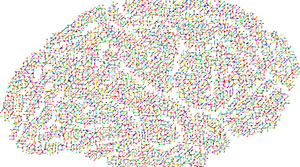阅读(1314)
赞(1)
jQuery全屏滚动插件XSwitch
2016-08-17 12:06:57 更新

查看演示 website
下载地址:https://github.com/XxinLiang/XSwitch

插件描述:XSwitch是一个可以高度自定义的全屏滑动JQuery插件
如何使用
需要有一个基本的HTML结构
<!-- 插件基本结构 -->
<div id="container">
<div class="sections">
<div class="section" id="section0"></div>
<div class="section" id="section1"></div>
<div class="section" id="section2"></div>
<div class="section" id="section3"></div>
</div>
</div>需要一些基础的样式支持
<style media="screen">
__regexoperators___/*简单reset*/
* {
margin: 0;
padding: 0;
}
__regexoperators___/*必须,关系到单个page能否全屏显示*/
html,
body {
height: 100%;
overflow: hidden;
}
#container,
.sections,
.section {
__regexoperators___/*必须,兼容,在浏览器不支持transform属性时,通过改变top/left完成滑动动画*/
position: relative;
__regexoperators___/*必须,关系到单个page能否全屏显示*/
height: 100%;
}
.section {
__regexoperators___/*有背景图时必须,关系到背景图能够全屏显示*/
background-color: #000;
background-size: cover;
background-position: 50% 50%;
}
__regexoperators___/*非必需,只是用来设置背景图,id不会被插件用到*/
#section0 {
background-image: url(img/img1.jpg);
}
#section1 {
background-image: url(img/img2.jpg);
}
#section2 {
background-image: url(img/img3.jpg);
}
#section3 {
background-image: url(img/img4.jpg);
}
__regexoperators___/*以下样式用来设置slider样式,可自行修改*/
.pages {
position:fixed;
right: 10px;
top: 50%;
list-style: none;
}
.pages li {
width: 8px;
height: 8px;
border-radius: 50%;
background: #fff;
margin: 15px 0 0 7px;
}
.pages li.active {
margin-left: 0;
width: 14px;
height: 14px;
border: 4px solid #FFFFFF;
background: none;
}
</style>并引入JQuery与插件
<script src="js/jquery-1.12.3.min.js" charset="utf-8"></script>
<script src="js/pageswitch.js" charset="utf-8"></script>插件的调用
设置了两种调用插件的方法:
方法一 通过给div#container添加属性data-XSwitch调用,插件将会使用默认配置,如
<div id="container" data-XSwitch>
...
</div>方法二 通过js调用,使用这种方法可设置参数
<script>
$('#container').XSwitch({
direction: 'horizontal'
});
</script>插件配置相关
/*默认配置*/
{
selectors: {
sections: '.sections', //容器类名
section: '.section', //子容器类名,即每个单页
page: '.pages', //slider类名 插件会生成一个ul侧边栏
active: '.active' //被选中的slider下li的类名
},
index: 0, //起始页下标
easing: 'ease', //动画类型,支持transition所有类型
duration: 500, //动画执行时间 单位毫秒
loop: false, //是否支持循环滑动
pagination: true, //是否分页
keyboard: true, //是否支持键盘滚动事件
direction: 'vertical', //滑动方向 默认为垂直 设置为 horizontal 将水平滑动
callback: '' //滑动完成后的回调函数
}