阅读(4237)
赞(1)
GitHub 取消成为组织外部协作者的邀请
2020-08-19 14:12:09 更新
您可以取消让某人成为组织拥有仓库的外部协作者的所有邀请。
组织所有者可取消成为组织外部协作者的邀请。
您可以查看所有待定邀请(邀请成为组织拥有的任何仓库上的外部协作者)人员列表。
对于每个待定协作者,您可以同时取消加入组织仓库的所有邀请。
- 在 GitHub 的右上角,单击您的个人资料照片,然后单击 Your profile(您的个人资料)。
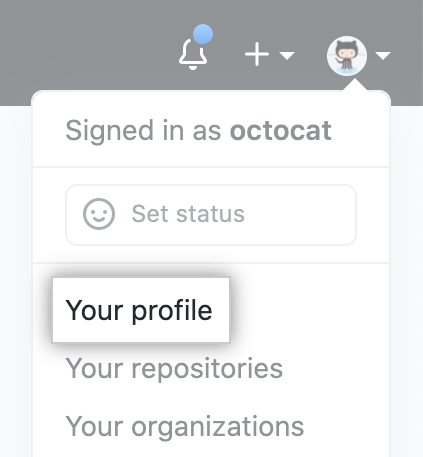
- 在您的个人资料页面左侧的“Organizations(组织)”下,单击组织的图标。

- 在组织名称下,单击
 People(人员)。
People(人员)。
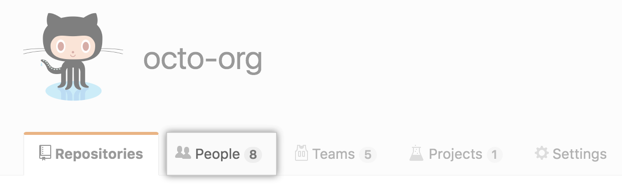
- 在 People(人员)选项卡下,单击 Outside collaborators(外部协作者)。
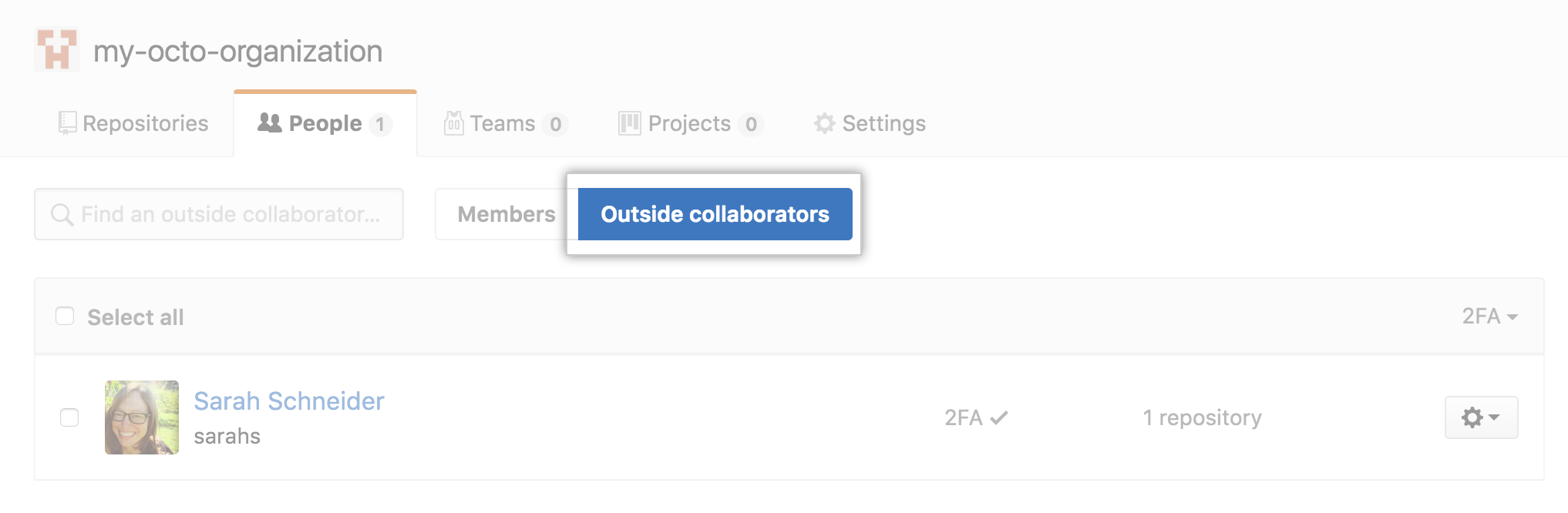
- 单击 X pending collaborators(删除待定协作者)。
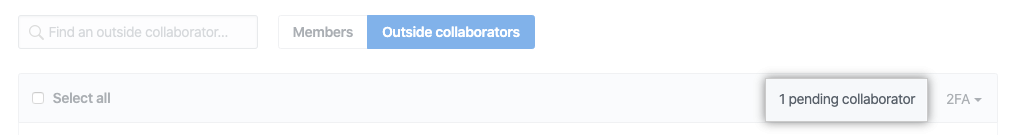
- 在您要取消邀请的人员的右侧,单击 Cancel invitations(取消邀请)。
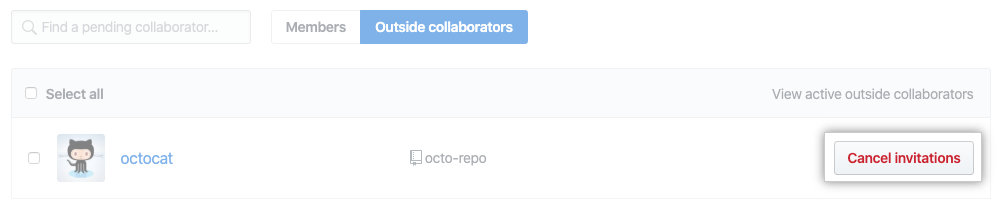
- 单击 Cancel invitations for pending collaborators(取消对待定协作者的邀请)。

