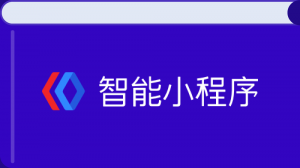百度智能小程序API AI
ocrIdCard
解释: 用户向服务请求识别身份证,身份证识别包括正面和背面。
方法参数: Object
Object参数说明:
| 参数名 | 类型 | 必填 | 默认值 | 说明 |
|---|---|---|---|---|
| detect_direction | Boolean | 否 | 是否检测图像旋转角度,默认不检测,即:false。朝向是指输入图像是正常方向、逆时针旋转90/180/270度。可选值包括:true:检测旋转角度并矫正识别;false:不检测旋转角度,针对摆放情况不可控制的情况建议本参数置为true | |
| id_card_side | String | 否 | front:身份证含照片的一面;back:身份证带国徽的一面 | |
| image | String | 是 | 图片资源地址 | |
| detect_risk | Boolean | 否 | 是否开启身份证风险类型(身份证复印件、临时身份证、身份证翻拍、修改过的身份证)功能,默认不开启,即:false。可选值:true-开启;false-不开启 | |
| success | Function | 否 | 收到开发者服务成功返回的回调函数 | |
| fail | Function | 否 | 接口调用失败的回调函数 | |
| complete | Function | 否 | 接口调用结束的回调函数(调用成功、失败都会执行) |
success 返回参数说明:
| 参数 | 类型 | 说明 |
|---|---|---|
| direction | Number | 图像方向,当detect_direction=true时存在。-1:未定义,0:正向,1: 逆时针90度,2:逆时针180度,3:逆时针270度 |
| image_status | String | normal-识别正常;reversed_side-身份证正反面颠倒;non_idcard-上传的图片中不包含身份证;blurred-身份证模糊;other_type_card-其他类型证照;over_exposure-身份证关键字段反光或过曝;unknown-未知状态 |
| risk_type | String | 输入参数 detect_risk = true 时,则返回该字段识别身份证类型: normal-正常身份证;copy-复印件;temporary-临时身份证;screen-翻拍;unknow-其他未知情况 |
| edit_tool | String | 如果参数 detect_risk = true 时,则返回此字段。如果检测身份证被编辑过,该字段指定编辑软件名称,如:Adobe Photoshop CC 2014 (Macintosh),如果没有被编辑过则返回值无此参数 |
| log_id | String | 唯一的log id,用于问题定位 |
| words_result | Array | 定位和识别结果数组 |
| words_result_num | Number | 识别结果数,表示words_result的元素个数 |
| location | Array | 位置数组(坐标0点为左上角) |
| left | Number | 表示定位位置的长方形左上顶点的水平坐标 |
| top | Number | 表示定位位置的长方形左上顶点的垂直坐标 |
| width | Number | 表示定位位置的长方形的宽度 |
| height | Number | 表示定位位置的长方形的高度 |
| words | String | 识别结果字符串 |
示例:
swan.chooseImage({
count: 1,
success: function (res) {
swan.ai.ocrIdCard({
image: res.tempFilePaths[0],
success: function (data) {
swan.showToast({
title: JSON.stringify(data)
});
},
fail: function (err) {
swan.showToast({
title: '身份证识别失败-fail'
});
}
});
},
fail: function (err) {
swan.showToast({
title: '图片选择失败'
});
}
});ocrBankCard
解释: 识别银行卡并返回卡号、发卡行和卡片类型。
方法参数: Object
Object参数说明:
| 参数名 | 类型 | 必填 | 默认值 | 说明 |
|---|---|---|---|---|
| image | String | 是 | 图像资源地址 | |
| success | Function | 否 | 收到开发者服务成功返回的回调函数 | |
| fail | Function | 否 | 接口调用失败的回调函数 | |
| complete | Function | 否 | 接口调用结束的回调函数(调用成功、失败都会执行) |
success 返回参数说明:
| 参数 | 类型 | 说明 |
|---|---|---|
| log_id | String | 请求标识码,随机数,唯一。 |
| result | Object | 返回结果。 |
result 返回参数说明:
| 参数 | 类型 | 说明 |
|---|---|---|
| bank_card_number | String | 银行卡卡号 |
| bank_name | String | 银行名,不能识别时为空 |
| bank_card_type | String | 银行卡类型,0:不能识别; 1: 借记卡; 2: 信用卡 |
示例:
swan.chooseImage({
count: 1,
success: function (res) {
swan.ai.ocrBankCard({
image: res.tempFilePaths[0],
success: function (data) {
swan.showModal({
title: '银行卡识别-成功',
content: JSON.stringify(data),
showCancel: false
});
},
fail: function (err) {
swan.showToast({
title: '银行卡识别失败-fail'
});
}
});
},
fail: function (err) {
swan.showToast({
title: '图片选择失败'
});
}
});ocrDrivingLicense
解释: 对机动车驾驶证所有关键字段进行识别。
方法参数: Object
Object参数说明:
| 参数名 | 类型 | 必填 | 默认值 | 说明 |
|---|---|---|---|---|
| image | String | 是 | 图像资源地址 | |
| detect_direction | Boolean | 否 | 是否检测图像旋转角度,默认不检测,即:false。朝向是指输入图像是正常方向、逆时针旋转90/180/270度。可选值包括:true:检测旋转角度并矫正识别;false:不检测旋转角度,针对摆放情况不可控制的情况建议本参数置为true。 | |
| unified_valid_period | Boolean | 否 | true: 归一化格式输出;false 或无此参数按非归一化格式输出 | |
| success | Function | 否 | 收到开发者服务成功返回的回调函数 | |
| fail | Function | 否 | 接口调用失败的回调函数 | |
| complete | Function | 否 | 接口调用结束的回调函数(调用成功、失败都会执行) |
success 返回参数说明:
| 参数 | 类型 | 说明 |
|---|---|---|
| log_id | String | 唯一的log id,用于问题定位。 |
| words_result_num | Number | 识别结果数,表示words_result的元素个数 |
| words_result | Number | 识别结果数组 |
| words | String | 识别结果字符串 |
示例:
swan.chooseImage({
count: 1,
success: function (res) {
swan.ai.ocrDrivingLicense({
image: res.tempFilePaths[0],
'detect_direction': true,
success: function (data) {
swan.showModal({
title: '驾驶证识别-成功0000',
content: JSON.stringify(data),
showCancel: false
});
},
fail: function (err) {
swan.showToast({
title: '驾驶证识别失败-fail'
});
}
});
},
fail: function (err) {
swan.showToast({
title: '图片选择失败'
});
}
});ocrVehicleLicense
解释: 对机动车行驶证正本所有关键字段进行识别。
方法参数: Object
Object参数说明:
| 参数名 | 类型 | 必填 | 默认值 | 说明 |
|---|---|---|---|---|
| image | String | 是 | 图像资源地址 | |
| detect_direction | Boolean | 否 | 是否检测图像旋转角度,默认不检测,即:false。朝向是指输入图像是正常方向、逆时针旋转90/180/270度。可选值包括:true:检测旋转角度并矫正识别;false:不检测旋转角度,针对摆放情况不可控制的情况建议本参数置为true。 | |
| accuracy | String | 否 | normal 使用快速服务,1200ms左右时延;缺省或其它值使用高精度服务,1600ms左右时延 | |
| success | Function | 否 | 收到开发者服务成功返回的回调函数 | |
| fail | Function | 否 | 接口调用失败的回调函数 | |
| complete | Function | 否 | 接口调用结束的回调函数(调用成功、失败都会执行) |
success 返回参数说明:
| 参数 | 类型 | 说明 |
|---|---|---|
| log_id | String | 唯一的log id,用于问题定位。 |
| words_result_num | Number | 识别结果数,表示words_result的元素个数 |
| words_result | Number | 识别结果数组 |
| words | String | 识别结果字符串 |
示例:
swan.chooseImage({
count: 1,
success: function (res) {
swan.ai.ocrVehicleLicense({
image: res.tempFilePaths[0],
success: function (data) {
swan.showModal({
title: '驾驶证识别-成功',
content: JSON.stringify(data),
showCancel: false
});
},
fail: function (err) {
swan.showToast({
title: '驾驶证识别失败-fail'
});
}
});
},
fail: function (err) {
swan.showModal({
title: '图片选择失败'
});
}
});textReview
解释: 运用业界领先的深度学习技术,判断一段文本内容是否符合网络发文规范,实现自动化、智能化的文本审核。
方法参数: Object
Object参数说明:
| 参数名 | 类型 | 必填 | 默认值 | 说明 |
|---|---|---|---|---|
| content | String | 是 | 待审核文本,UTF-8,不可为空,不超过20000字节 | |
| success | Function | 否 | 收到开发者服务成功返回的回调函数 | |
| fail | Function | 否 | 接口调用失败的回调函数 | |
| complete | Function | 否 | 接口调用结束的回调函数(调用成功、失败都会执行) |
success 返回参数说明:
| 参数 | 类型 | 说明 |
|---|---|---|
| log_id | String | 唯一的log id,用于问题定位。 |
| result | Object | 审核结果详情 |
result 返回参数说明:
| 参数 | 类型 | 说明 |
|---|---|---|
| spam | Number | 请求中是否包含违禁,0表示非违禁,1表示违禁,2表示建议人工复审 |
| reject | Array | 审核未通过的类别列表与详情 |
| review | Array | 待人工复审的类别列表与详情 |
| pass | Array | 审核通过的类别列表与详情 |
| label | Number | 请求中的违禁类型 |
| score | Number | 违禁检测分,范围0~1,数值从低到高代表风险程度的高低 |
| hit | Array | 违禁类型对应命中的违禁词集合,可能为空 |
违禁labels类型说明:
| 值 | 说明 |
|---|---|
| 1 | 暴恐违禁。 |
| 2 | 文本色情。 |
| 3 | 政治敏感。 |
| 4 | 恶意推广。 |
| 5 | 低俗辱骂。 |
示例:
swan.ai.textReview({
content: '待审核文本',
success: function (res) {
swan.showToast({
title: JSON.Stringify(res)
});
},
fail: function (err) {
swan.showToast({
title: '文本审核失败' + JSON.Stringify(res)
});
}
});textToAudio
解释: 将文本转换为可以播放的mp3文件。
方法参数: Object
Object参数说明:
| 参数名 | 类型 | 必填 | 默认值 | 说明 |
|---|---|---|---|---|
| tex | String | 是 | 合成的文本,使用UTF-8编码。小于512个中文字或者英文数字。(文本在百度服务器内转换为GBK后,长度必须小于1024字节) | |
| ctp | String | 是 | 客户端类型选择,web端填写固定值1 | |
| lan | String | 是 | 固定值zh。语言选择,目前只有中英文混合模式,填写固定值zh | |
| spd | String | 否 | 语速,取值0-9,默认为5中语速 | |
| pit | String | 否 | 音调,取值0-9,默认为5中语调 | |
| vol | String | 否 | 音量,取值0-9,默认为5中音量 | |
| per | String | 否 | 发音人选择, 0为普通女声,1为普通男生,3为情感合成-度逍遥,4为情感合成-度丫丫,默认为普通女声 | |
| success | Function | 否 | 收到开发者服务成功返回的回调函数 | |
| fail | Function | 否 | 接口调用失败的回调函数 | |
| complete | Function | 否 | 接口调用结束的回调函数(调用成功、失败都会执行) |
success 返回参数说明:
| 参数 | 类型 | 说明 |
|---|---|---|
| data | Object | data.filePath合成语音的地址。 |
示例:
swan.ai.textToAudio({
tex: '需合成的文本',
ctp: 1,
lan: 'zh',
success: function (res) {
swan.showToast({
title: '语音合成成功,地址' + res.filePath
});
},
fail: function (err) {
swan.showToast({
title: '语音合成失败' + JSON.Stringify(res)
});
}
});imageAudit
解释: 自定义图像审核。
方法参数: Object
Object参数说明:
| 参数名 | 类型 | 必填 | 默认值 | 说明 |
|---|---|---|---|---|
| image | String | 是 | 图像资源地址 | |
| imgUrl | String | 否 | 网图URL地址,以网图形式请求,图片Url需要做UrlEncode。不能与image并存。 | |
| success | Function | 否 | 收到开发者服务成功返回的回调函数 | |
| fail | Function | 否 | 接口调用失败的回调函数 | |
| complete | Function | 否 | 接口调用结束的回调函数(调用成功、失败都会执行) |
success 返回参数说明:
| 参数 | 类型 | 说明 |
|---|---|---|
| log_id | Long | 请求唯一id |
| conclusion | String | 审核结果描述,成功才返回,失败不返回 |
| conclusionType | Number | 审核结果标识,成功才返回,失败不返回 |
| data | Array | 审核项详细信息,响应成功并且conclusion为疑似或不合规时才返回,响应失败或conclusion为合规是不返回。 |
| type | Number | 审核类型,1:色情、2:性感、3:暴恐、4:恶心、5:水印码、6:二维码、7:条形码、8:政治人物、9:敏感词、10:自定义敏感词 |
| msg | String | 不合规项描述信息 |
| probability | Number | 不合规项置信度 |
| stars | Array | 政治人物列表数组,只有政治人物审核不通过才有 |
| words | String | 审核不通过敏感词,只有敏感词审核不通过才有 |
conclusion、conclusionType参数说明:
| 参数 | 说明 |
|---|---|
| 1 | 合规 |
| 2 | 不合规 |
| 3 | 疑似 |
| 4 | 审核失败 |
示例:
swan.chooseImage({
count: 1,
success: function (res) {
swan.ai.imageAudit({
image: res.tempFilePaths[0],
success: function (data) {
swan.showModal({
title: '自定义图像审核-成功',
content: JSON.stringify(data),
showCancel: false
});
},
fail: function (err) {
swan.showToast({
title: '自定义图像审核-fail'
});
}
});
},
fail: function (err) {
swan.showModal({
title: '图片选择失败'
});
}
});advancedGeneralIdentify
解释: 通用物体及场景识别,即对于输入的一张图片(可正常解码,且长宽比适宜),输出图片中的多个物体及场景标签。
方法参数: Object
Object参数说明:
| 参数名 | 类型 | 必填 | 默认值 | 说明 |
|---|---|---|---|---|
| image | String | 是 | 图像资源地址 | |
| success | Function | 否 | 收到开发者服务成功返回的回调函数 | |
| fail | Function | 否 | 接口调用失败的回调函数 | |
| complete | Function | 否 | 接口调用结束的回调函数(调用成功、失败都会执行) |
success 返回参数说明:
| 参数 | 类型 | 说明 |
|---|---|---|
| log_id | Number | 唯一的log id,用于问题定位 |
| result_num | Number | 返回结果数目,及result数组中的元素个数 |
| result | Array) | 标签结果数组 |
| keyword | String | 图片中的物体或场景名称 |
| score | Number | 置信度,0-1 |
| root | String | 识别结果的上层标签,有部分钱币、动漫、烟酒等tag无上层标签 |
示例:
swan.chooseImage({
count: 1,
success: function (res) {
swan.ai.advancedGeneralIdentify({
image: res.tempFilePaths[0],
success: function (data) {
swan.showModal({
title: '通用物体和场景识别-成功',
content: JSON.stringify(data),
showCancel: false
});
},
fail: function (err) {
swan.showToast({
title: '通用物体和场景识别失败-fail'
});
}
});
},
fail: function (err) {
swan.showModal({
title: '图片选择失败'
});
}
});objectDetectIdentify
解释: 用户向服务请求检测图像中的主体位置。
方法参数: Object
Object参数说明:
| 参数名 | 类型 | 必填 | 默认值 | 说明 |
|---|---|---|---|---|
| image | String | 是 | 图像资源地址 | |
| with_face | Nmuber | 否 | 如果检测主体是人,主体区域是否带上人脸部分,0-不带人脸区域,其他-带人脸区域,裁剪类需求推荐带人脸,检索/识别类需求推荐不带人脸。默认取1,带人脸。 | |
| success | Function | 否 | 收到开发者服务成功返回的回调函数 | |
| fail | Function | 否 | 接口调用失败的回调函数 | |
| complete | Function | 否 | 接口调用结束的回调函数(调用成功、失败都会执行) |
success 返回参数说明:
| 参数 | 类型 | 说明 |
|---|---|---|
| log_id | Number | 唯一的log id,用于问题定位 |
| result_num | Number | 返回结果数目,及result数组中的元素个数 |
| result | Array | 菜品识别结果数组 |
| name | String | 菜名,示例:鱼香肉丝 |
| calorie | Number | 卡路里,每100g的卡路里含量 |
| probability | Number | 识别结果中每一行的置信度值,0-1 |
示例:
swan.chooseImage({
count: 1,
success: function (res) {
swan.ai.objectDetectIdentify({
image: res.tempFilePaths[0],
success: function (data) {
swan.showModal({
title: '图像主体检测-成功',
content: JSON.stringify(data),
showCancel: false
});
},
fail: function (err) {
swan.showToast({
title: '图像主体检测-fail'
});
}
});
},
fail: function (err) {
swan.showModal({
title: '图片选择失败'
});
}
});carClassify
解释: 用于检测一张车辆图片的具体车型,即对于输入的一张图片(可正常解码,且长宽比适宜),输出图片的车辆品牌及型号、颜色及年份、位置信息。
方法参数: Object
Object参数说明:
| 参数名 | 类型 | 必填 | 默认值 | 说明 |
|---|---|---|---|---|
| image | String | 是 | 图像资源地址 | |
| top_num | Nmuber | 否 | 返回结果top n,默认5. | |
| success | Function | 否 | 收到开发者服务成功返回的回调函数 | |
| fail | Function | 否 | 接口调用失败的回调函数 | |
| complete | Function | 否 | 接口调用结束的回调函数(调用成功、失败都会执行) |
success 返回参数说明:
| 参数 | 类型 | 说明 |
|---|---|---|
| log_id | Number | 唯一的log id,用于问题定位 |
| color_result | string | 颜色 |
| result | Array | 车型识别结果数组 |
| name | String | 车型名称,示例:宝马x6 |
| score | Number | 置信度,示例:0.5321 |
| year | String | 年份 |
| location_result | String | 车在图片中的位置信息 |
示例:
swan.chooseImage({
count: 1,
success: function (res) {
swan.ai.carClassify({
image: res.tempFilePaths[0],
'top_num': 7,
success: function (data) {
swan.showModal({
title: '细粒度图像识别—车型识别-成功',
content: JSON.stringify(data),
showCancel: false
});
},
fail: function (err) {
swan.showToast({
title: '细粒度图像识别—车型识别-fail'
});
}
});
},
fail: function (err) {
swan.showModal({
title: '图片选择失败'
});
}
});dishClassify
解释: 用于菜品识别,即对于输入的一张图片(可正常解码,且长宽比适宜),输出图片的菜品名称、卡路里信息、置信度。
方法参数: Object
Object参数说明:
| 参数名 | 类型 | 必填 | 默认值 | 说明 |
|---|---|---|---|---|
| image | String | 是 | 图像资源地址 | |
| top_num | Nmuber | 否 | 返回结果top n,默认5. | |
| filter_threshold | Nmuber | 是 | 默认0.95,可以通过该参数调节识别效果,降低非菜识别率. | |
| success | Function | 否 | 收到开发者服务成功返回的回调函数 | |
| fail | Function | 否 | 接口调用失败的回调函数 | |
| complete | Function | 否 | 接口调用结束的回调函数(调用成功、失败都会执行) |
success 返回参数说明:
| 参数 | 类型 | 说明 |
|---|---|---|
| log_id | Number | 唯一的log id,用于问题定位 |
| result_num | Number | 返回结果数目,及result数组中的元素个数 |
| result | Array | 菜品识别结果数组 |
| name | String | 菜名,示例:鱼香肉丝 |
| calorie | Number | 卡路里,每100g的卡路里含量 |
| probability | Number | 识别结果中每一行的置信度值,0-1 |
示例:
swan.chooseImage({
count: 1,
success: function (res) {
swan.ai.dishClassify({
image: res.tempFilePaths[0],
'filter_threshold': 0.9,
success: function (data) {
swan.showModal({
title: '细粒度图像识别—植物识别-成功',
content: JSON.stringify(data),
showCancel: false
});
},
fail: function (err) {
swan.showToast({
title: '细粒度图像识别—植物识别-fail'
});
}
});
},
fail: function (err) {
swan.showModal({
title: '图片选择失败'
});
}
});logoClassify
解释: 用于检测和识别图片中的品牌LOGO信息。即对于输入的一张图片(可正常解码,且长宽比适宜),输出图片中LOGO的名称、位置和置信度。 当效果欠佳时,可以建立子库(在控制台创建应用并申请建库)并通过调用logo入口接口完成自定义logo入库,提高识别效果。
方法参数: Object
Object参数说明:
| 参数名 | 类型 | 必填 | 默认值 | 说明 |
|---|---|---|---|---|
| image | String | 是 | 图像资源地址 | |
| custom_lib | Boolean | 否 | 是否只检索用户子库,true则只检索用户子库,false(默认)为检索底库+用户子库 | |
| success | Function | 否 | 收到开发者服务成功返回的回调函数 | |
| fail | Function | 否 | 接口调用失败的回调函数 | |
| complete | Function | 否 | 接口调用结束的回调函数(调用成功、失败都会执行) |
success 返回参数说明:
| 参数 | 类型 | 说明 |
|---|---|---|
| log_id | Number | 唯一的log id,用于问题定位 |
| result_num | Number | 识别结果数,标识返回结果数目 |
| result | Array | 返回结果数组,每一项为一个识别出的logo |
| location | Object | 位置信息(左起像素位置、上起像素位置、像素宽、像素高) |
| left | Number | 坐起像素位置 |
| top | Number | 上起像素位置 |
| width | Number | 像素宽 |
| height | Number | 像素高 |
| name | String | 识别的品牌名称 |
示例:
swan.chooseImage({
count: 1,
success: function (res) {
swan.ai.logoClassify({
image: res.tempFilePaths[0],
'custom_lib': false,
success: function (data) {
swan.showModal({
title: '细粒度图像识别—logo商标识别-成功',
content: JSON.stringify(data),
showCancel: false
});
},
fail: function (err) {
swan.showToast({
title: '细粒度图像识别—logo商标识别-fail'
});
}
});
},
fail: function (err) {
swan.showModal({
title: '图片选择失败'
});
}
});animalClassify
解释: 该请求用于识别一张图片,即对于输入的一张图片(可正常解码,且长宽比较合适),输出动物识别结果。方法参数: Object
Object参数说明:
| 参数名 | 类型 | 必填 | 默认值 | 说明 |
|---|---|---|---|---|
| image | String | 是 | 图像资源地址 | |
| top_num | Number | 否 | 6 | 返回预测得分top结果数,默认为6 |
| success | Function | 否 | 收到开发者服务成功返回的回调函数 | |
| fail | Function | 否 | 接口调用失败的回调函数 | |
| complete | Function | 否 | 接口调用结束的回调函数(调用成功、失败都会执行) |
success 返回参数说明:
| 参数 | 类型 | 说明 |
|---|---|---|
| log_id | Number | 唯一的log id,用于问题定位 |
| result | Arrry | 识别结果数组 |
| name | string | 动物名称,示例:蒙古马 |
| score | Number | 置信度,示例:0.5321 |
示例:
swan.chooseImage({
count: 1,
success: function (res) {
swan.ai.animalClassify({
image: res.tempFilePaths[0],
'top_num': 6,
success: function (data) {
swan.showModal({
title: '细粒度图像识别—动物识别-成功',
content: JSON.stringify(data),
showCancel: false
});
},
fail: function (err) {
swan.showToast({
title: '细粒度图像识别—动物识别-fail'
});
}
});
},
fail: function (err) {
swan.showModal({
title: '图片选择失败'
});
}
});plantClassify
解释: 该请求用于识别一张图片,即对于输入的一张图片(可正常解码,且长宽比较合适),输出植物识别结果。方法参数: Object
Object参数说明:
| 参数名 | 类型 | 必填 | 默认值 | 说明 |
|---|---|---|---|---|
| image | String | 是 | 图像资源地址 | |
| success | Function | 否 | 收到开发者服务成功返回的回调函数 | |
| fail | Function | 否 | 接口调用失败的回调函数 | |
| complete | Function | 否 | 接口调用结束的回调函数(调用成功、失败都会执行) |
success 返回参数说明:
| 参数 | 类型 | 说明 |
|---|---|---|
| log_id | Number | 唯一的log id,用于问题定位 |
| result | Arrry | 识别结果数组 |
| name | String | 植物名称,示例:吉娃莲 |
| score | Number | 置信度,示例:0.5321 |
示例:
swan.chooseImage({
count: 1,
success: function (res) {
swan.ai.plantClassify({
image: res.tempFilePaths[0],
success: function (data) {
swan.showModal({
title: '细粒度图像识别—植物识别-成功',
content: JSON.stringify(data),
showCancel: false
});
},
fail: function (err) {
swan.showToast({
title: '细粒度图像识别—植物识别-fail'
});
}
});
},
fail: function (err) {
swan.showModal({
title: '图片选择失败'
});
}
});