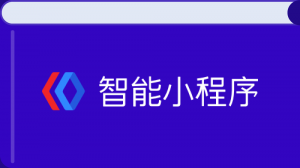阅读(4953)
赞(7)
百度智能小程序 检测图片的具体车型
2020-08-13 15:59:37 更新
swan.ai.carClassify
解释 :用于检测一张车辆图片的具体车型,即对于输入的一张图片(可正常解码,且长宽比适宜),输出图片的车辆品牌及型号、颜色及年份、位置信息。
方法参数
Object object
object 参数说明
| 属性名 | 类型 | 必填 | 默认值 | 说明 |
|---|---|---|---|---|
|
image |
String |
是 |
- |
图像资源地址 |
|
top_num |
Number |
否 |
5 |
返回结果 top n,默认 5 。 |
|
success |
Function |
否 |
接口调用成功的回调函数 |
|
|
fail |
Function |
否 |
接口调用失败的回调函数 |
|
|
complete |
Function |
否 |
接口调用结束的回调函数(调用成功、失败都会执行) |
success 返回参数说明
| 参数 | 类型 | 说明 |
|---|---|---|
|
log_id |
Number |
唯一的 log id ,用于问题定位。 |
|
color_result |
string |
颜色 |
|
result |
Array |
车型识别结果数组 |
|
location_result |
Object |
车在图片中的位置信息 |
result 返回值说明
| 参数名 | 参数类型 | 说明 |
|---|---|---|
|
name |
String |
车型名称,示例:宝马 x6 。 |
|
score |
Number |
置信度,示例:0.5321 。 |
|
year |
String |
年份 |
location_result 返回值说明
| 参数名 | 参数类型 | 说明 |
|---|---|---|
|
left |
Number |
左起像素位置 |
|
top |
Number |
上起像素位置 |
|
width |
Number |
像素宽 |
|
height |
Number |
像素高 |
示例
代码示例
<view class="wrap">
<view class="card-area" style="height:2.1rem">
<image mode="aspectFill" class="display-area-image" src="{{image}}"></image>
</view>
<view class="card-area" style="margin-bottom: 1.2rem;">
<view s-if="!loading" class="top-description border-bottom">识别结果</view>
<view s-if="result.length>0">
<view s-if="!loading">
<view s-for="item in result" class="list-area border-bottom">
<view class="reasult-keyword">{{item.name}}</view>
<view class="reasult-score">
<view class="score-title">置信度</view>
<view style="display:inline-block">
<view class="score-info">{{item.score}}<text class="percent">%</text></view>
<view class="score-percent">
<view class="percent-front {{item.score===100?'percent-100':''}}" style="width:{{item.score}}%;"></view>
</view>
</view>
</view>
<view class="score-title">年份</view>
<view class="root-info">{{item.year}}</view>
</view>
</view>
</view>
<view s-else>
<view s-if="!loading">
<view class="result-area">
<view class="result-area-fail">未检测到车辆</view>
<view class="result-area-tips">请上传包含车辆的清晰图片</view>
</view>
</view>
</view>
</view>
<view class="swan-security-padding-bottom flex-button">
<button type="primary" hover-class="button-hover" disabled="{{loading}}" bindtap="carClassify">上传车辆图片</button>
</view>
</view>Page({
data: {
loading: true,
isLoad: false,
image: 'https://www.programbbs.com/pic/baiduapp/carClassify.png',
result: [
{score: '10.67', name: '日产BladeGlider', year: '无年份信息'},
{score: '9.05', name: '标致VisionGranTurismo', year: '无年份信息'},
{score: '7.54', name: '摩根EV3', year: '2015'},
{score: '7.18', name: 'LM55', year: '无年份信息'},
{score: '6.96', name: '奔驰Vision', year: '无年份信息'}
]
},
onShow() {
if (!this.data.isLoad) {
swan.showToast({
title: '识别中...',
icon: 'loading',
duration: 1000
});
this.setData({
loading: true
});
setTimeout(() => {
this.setData({
loading: false
});
this.data.isLoad = true;
}, 1000);
}
},
carClassify() {
if (this.getData('loading')) {
return;
}
swan.showActionSheet({
itemList: ['拍照', '从手机相册选择'],
success: res => {
const sourceType = res.tapIndex === 0 ? 'camera' : 'album';
swan.chooseImage({
count: 1,
sizeType: ['original', 'compressed'],
sourceType: [sourceType],
success: res => {
const image = res.tempFilePaths[0];
this.setData({image, loading: true});
swan.showToast({
title: '识别中...',
icon: 'loading',
duration: 20000
});
swan.ai.carClassify({
image,
top_num: 5,
success: res => {
console.log('carClassify success', res);
this.setImageData(res.result);
},
fail: err => {
console.log('carClassify fail', err);
},
complete: () => {
swan.hideToast();
this.setData('loading', false);
}
});
},
fail: err => {
console.log('chooseImage fail', err);
}
});
}
});
},
setImageData(data) {
const len = data.length - 1;
for (let i = len; i >= 0; i--) {
if (data[i].name === '非车类') {
data.splice(i, 1);
}
else {
if (data[i].score && !isNaN(data[i].score)) {
data[i].score = (data[i].score * 100).toFixed(2);
if (data[i].score > 100) {
data[i].score = 100;
}
}
else {
data[i].score = 0;
}
}
}
this.setData('result', data);
}
});返回值示例
{
"log_id": $log_id,
"location_result": {
"width": 434,
"top": 119,
"height": 246,
"left": 110
},
"result": [
{
"score": 0.99993008375168,
"name": "宝马X3",
"year": "2016"
},
{
"score": 0.00005255633732304,
"name": "宝马X4",
"year": "2015-2016"
},
{
"score": 0.0000031432850846613,
"name": "SWM斯威X7",
"year": "2016-2017"
},
{
"score": 0.0000012879694395451,
"name": "宝马X5",
"year": "2016-2017"
},
{
"score": 5.6126202707674e-7,
"name": "丰田汉兰达",
"year": "2015-2017"
},
{
"score": 4.4069730620322e-7,
"name": "斯柯达速尊",
"year": "2014-2016"
},
{
"score": 4.0618823504701e-7,
"name": "宝马X1",
"year": "2017"
}
],
"color_result": "白色"
}