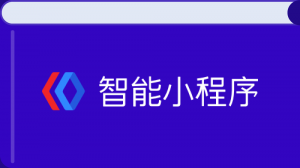阅读(2739)
赞(7)
百度智能小程序 个人信息卡
2020-08-11 14:45:43 更新
person-card 个人信息卡
解释: 个人信息卡组件,可配置卡片类型、卡片背景图、卡片名称、卡片信息功能,适用于信息展示,并可放置在页面的任何位置。
属性说明
| 属性名 | 类型 | 必填 | 默认值 | 说明 |
|---|---|---|---|---|
|
type |
String |
否 |
noraml |
信息卡类型:noraml:默认普通模式,big:大图模式 |
|
bgImg |
String |
否 |
卡片背景图 |
|
|
name |
String |
是 |
卡片名称 |
|
|
infoList |
Array |
是 |
卡片信息,最多可配置 5 条,超过不会显示 |
|
|
person-card |
String |
否 |
提供卡片的扩展样式类,供开发者自定义组件样式,可通过此 class 改变卡片的样式,如背景颜色,背景图的展现方式 |
|
|
info-name |
String |
否 |
提供卡片的扩展样式类,供开发者自定义组件样式,可通过此 class 改变卡片 name 的的样式 |
|
|
info-title |
String |
否 |
提供卡片的扩展样式类,供开发者自定义组件样式,可通过此 class 改变卡片信息的左侧标题样式 |
|
|
info-desc |
String |
否 |
提供卡片的扩展样式类,供开发者自定义组件样式,可通过此 class 改变卡片信息的右边内容样式 |
示例

代码示例
<view class="wrap">
<view class="content">
<view class="card-panel" s-for="item, index in personList">
<view class="comp-wrap">
<smt-person-card
name="主标题"
type="normal"
info-list="{{item.personCard}}"
bg-img="{{item.imgSrc}}"
/>
</view>
</view>
</view>
</view>Page({
data: {
personList: [
{
title: '默认展示',
imgSrc: 'https://b.bdstatic.com/searchbox/icms/searchbox/img/person-default.png',
personCard: [
{
title: '标题',
desc: '内容文本'
},
{
title: '标题名称',
desc: '内容展示长文本示例'
}
]
},
{
title: '带背景展示',
imgSrc: 'https://b.bdstatic.com/searchbox/icms/searchbox/img/person-use.png',
personCard: [
{
title: '标题名称',
desc: '内容展示长文本多文字示例'
},
{
title: '文本标题',
desc: '内容展示长文本多文字示例'
},
{
title: '标题名称',
desc: '内容展示长文本多文字示例'
}
]
}
]
}
});.wrap {
height: 100vh;
}
.smt-card-area {
margin-top: 25.36rpx;
}
.card-panel:first-child {
margin-top: 0;
}
.card-area {
display: flex;
margin: 90.58rpx 0 0;
padding: 28.382rpx 30.797rpx;
border: none;
border-radius: 0;
transition: background-color 200ms linear;
align-items: center;
justify-content: space-between;
}
.comp-wrap {
background-color: #fff;
margin-top: 25.362rpx;
padding: 27.174rpx 30.797rpx;
}{
"navigationBarTitleText": "个人信息卡",
"navigationStyle": "default",
"usingComponents": {
"smt-person-card": "@smt-ui/component/src/person-card"
}
}